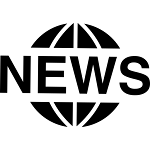Google AdSense is suspended for 30 days | What to do if the Google AdSense is suspended.
If your Google AdSense account has been suspended for 30 days, the first thing you should do is carefully review the notification that you received from Google about the policy violation that led to the suspension. This notification will provide you with important information about what specific policy you violated and what steps you can take to address the issue.
Here are some general steps you can take to help ensure that your AdSense account remains in good standing:
Review the AdSense program policies: Make sure that you understand the program policies and that your website is fully compliant. Pay attention to any warnings or violations that you have received in the past and take steps to address any issues that are identified.
Remove any violating content: If your account was suspended because of a specific piece of content on your website, remove that content or take steps to modify it so that it complies with the AdSense program policies.
Contact Google support: If you have any questions or concerns about the suspension, you can contact Google support for assistance. They may be able to provide you with more information about the policy violation and what steps you can take to address the issue.
Wait for the suspension period to end: Once your account has been suspended, there's not much you can do but wait for the suspension period to end. During this time, make sure that you are fully compliant with the AdSense program policies so that you can avoid any future suspensions.
Remember, it's important to take the suspension seriously and to take steps to address the issue so that you can avoid any future suspensions or termination of your AdSense account.
Do I need to turn off auto ads and manual ads during the suspension period.
If your Google AdSense account is suspended, you won't be able to display any ads on your website or blog, including both auto ads and manual ads. Therefore, you should turn off all ads during the suspension period to comply with the AdSense program policies.
To turn off ads on your website or blog, you can remove the ad code from your website or disable the AdSense plugin or module that you are using. It's important to ensure that all ad code has been removed from your website or blog to avoid any accidental ad displays, which could result in further violations of the AdSense program policies.
Once the suspension period is over, you can turn on ads again and start displaying them on your website or blog. However, make sure to review the AdSense program policies and ensure that your website or blog is fully compliant before turning on ads again. This will help you avoid any future suspensions or violations and ensure that your AdSense account remains in good standing.
Can I keep on updating my post during the suspension period.
Yes, you can continue updating your website or blog posts during the suspension of your Google AdSense account. There are no restrictions on making updates to your website or blog while your AdSense account is suspended. However, keep in mind that you won't be able to display any ads on your website and you won't earn any revenue from AdSense during the suspension period.
If the reason for the suspension is related to the content on your website or blog, it's important to make sure that you address the issue before you start updating your content. This will help ensure that you remain in compliance with the AdSense program policies and that you can avoid future suspensions or termination of your AdSense account.
While your AdSense account is suspended, you can also take the time to review the program policies and make sure that your website or blog is fully compliant. This will help you avoid any future suspensions or violations and ensure that your AdSense account remains in good standing once the suspension period is over.