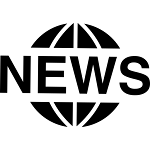What is Ads Limit?
Ads limit is a policy that Google AdSense may impose on an account that violates their program policies. The limit is a temporary restriction that is placed on the account and prevents the display of ads on the website or blog. This means that while the limit is in place, ads will not be shown on the website or blog, and the account owner will not earn any revenue from AdSense during this period.
The duration of the ads limit may vary, depending on the severity of the violation and the history of the account. In some cases, the limit may last for 30 days, while in other cases, it may be longer or shorter.
Ads limit is typically imposed in response to violations of the AdSense program policies, such as invalid click activity, website content that is not in compliance with the program policies, or other types of policy violations. The goal of the limit is to give the account owner an opportunity to fix the issues that led to the violation and to bring the account back into compliance with the program policies.
If the issues are fixed and the account is brought back into compliance, the ads limit will be lifted, and the account owner will be able to display ads and earn revenue from AdSense again. However, if the issues are not fixed, or if further violations occur, the account may be terminated.
How to remove ads limit from the google AdSense?
If your Google AdSense account has been limited, you may need to take specific steps to remove the limit and regain access to all of the features and benefits of the AdSense program. Here are some general steps that you can take to remove the ads limit:
Understand the reason for the limit: The first step to removing the limit is to understand why it was put in place. Review the notification that you received from Google about the limit and make sure that you understand the specific policy that you violated.
Fix the violation: Once you understand the reason for the limit, take steps to fix the violation. For example, if the limit was put in place because of invalid click activity on your ads, take steps to prevent further invalid click activity, such as by removing ads from low-quality traffic sources or using ad placement monitoring tools.
Request a review: After you have fixed the violation, you can request a review of your account. This can be done by clicking on the "Resolve now" button on the notification that you received from Google. Make sure to provide as much information as possible about the steps you have taken to fix the violation.
Wait for the review: After you have requested a review, you will need to wait for Google to review your account. This can take several days to several weeks, depending on the volume of requests that Google is processing.
Monitor your account: Once the limit has been removed, it's important to continue monitoring your account to ensure that you remain in compliance with the AdSense program policies. Pay attention to any warnings or violations that you receive and take steps to address them promptly.
Remember, it's important to take the limit seriously and to take steps to fix the violation and request a review as soon as possible. This will help you to regain access to all of the features and benefits of the AdSense program.
How long does AdSense limit last?
The duration of the AdSense limit can vary depending on the severity of the violation and the history of the account. In some cases, the limit may last for 30 days, while in other cases, it may be longer or shorter.
After the limit is lifted, you will need to take steps to ensure that the issue that led to the limit being imposed is resolved. This may involve reviewing and updating your website or blog content, ensuring that it complies with AdSense program policies, and preventing any invalid click activity that may have contributed to the limit.
It is important to note that while your account is under the limit, you will not be able to earn revenue from AdSense. Therefore, it is important to work towards resolving any issues as quickly as possible to minimize the impact on your earnings.
Why are my AdSense ads limited?
There are several reasons why your AdSense ads may be limited. The most common reasons include:
Policy violations: AdSense has a set of program policies that all publishers must adhere to. If your website or blog is found to be in violation of any of these policies, your account may be suspended, or your ads may be limited. Common policy violations include publishing content that is adult or mature in nature, promoting illegal activities, or displaying content that violates intellectual property rights.
Invalid click activity: If Google detects invalid click activity on your account, they may limit your ads to prevent any further abuse of the system. Invalid click activity includes clicks on your ads that are generated by bots, click farms, or through other means that violate AdSense policies.
Technical issues: If there are technical issues with your website or your AdSense account, your ads may be limited. This can happen if there are issues with your ad code, or if there are problems with the placement of your ads on your website.
If your AdSense ads have been limited, it is important to review the AdSense program policies to ensure that your website or blog is in compliance. You should also take steps to prevent any invalid click activity and resolve any technical issues that may be preventing ads from being displayed on your website. Once the issues have been addressed, you can request a review from the AdSense team to have your ads limits lifted.